If you have no idea what a command-line is, don't worry, this feature isn't something you'd be interested in anyway.
You can now download files on Hostr from the command-line using wget and curl. Perfect for when you're on a remote server and need to grab a file from Hostr.
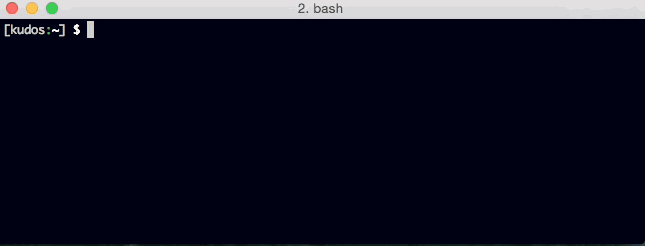
Here are some examples:
curl -JO https://hostr.co/p4l1wZlvTm27
wget --content-disposition https://hostr.co/p4l1wZlvTm27
Passing -JO for curl --content-disposition and for wget tell them to output the file using the remote header filename, otherwise you'll end up with a file called p4l1wZlvTm27 instead of test.txt.
Bear in mind that you're bypassing our malware warnings when you do this, so you should open the link in a browser somewhere first. Files we're sure are just malware are removed, but less clear cut cases carry warnings instead.